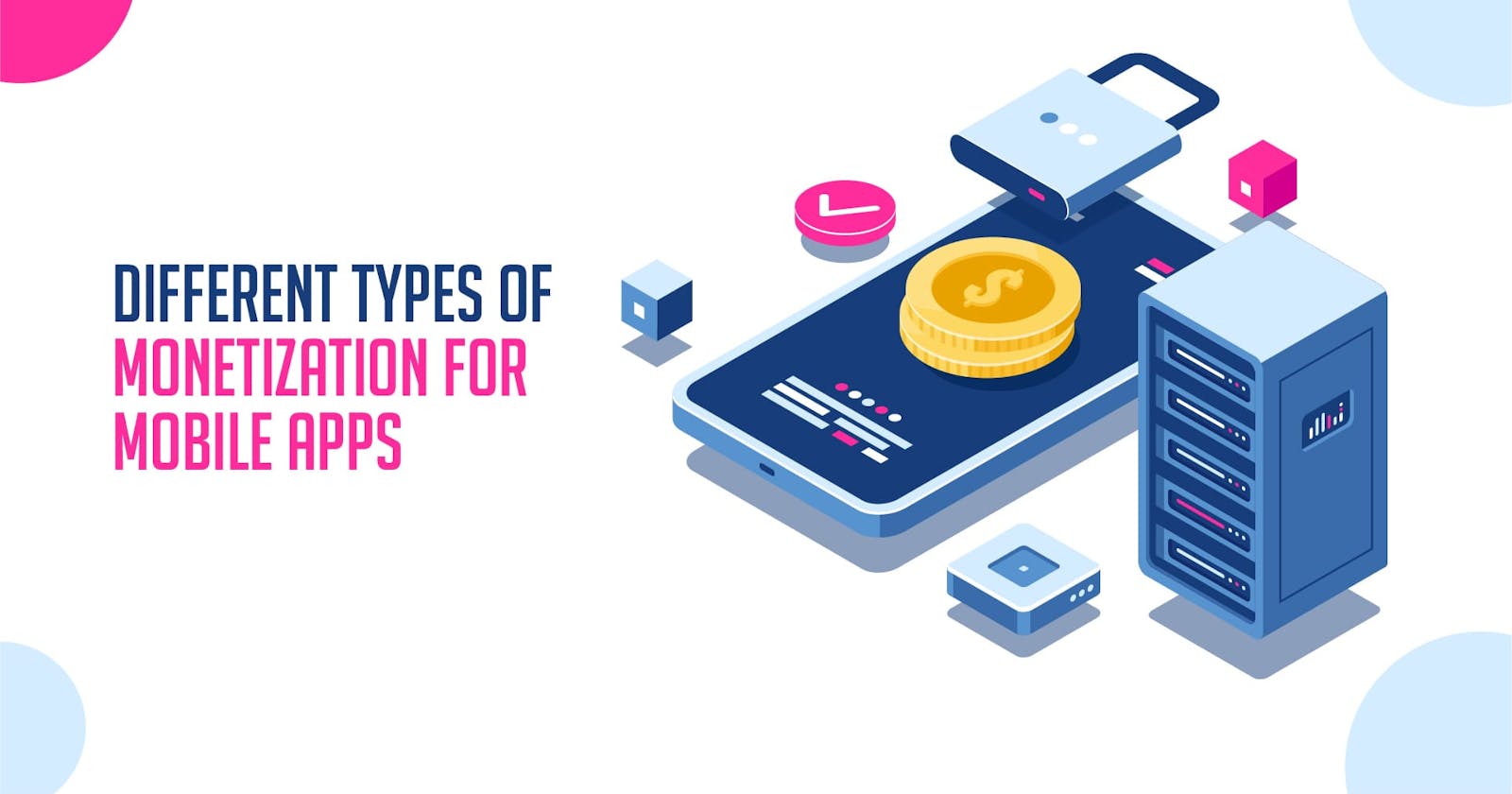Maximizing Digital Success: Balancing User Experience and Ad Monetization Strategies
Hey there! Today, let's dive into a topic that's crucial for all content creators and website owners - striking the perfect balance between user experience and monetization, especially when it comes to ads. Navigating this delicate balance can be tricky, but I'm here to walk you through the ins and outs of creating a harmonious relationship between content, user satisfaction, and revenue generation.
Finding the Sweet Spot: User Experience vs. Monetization
Understanding the Importance of User Experience First and foremost, the user experience (UX) is king. A great UX keeps visitors on your site longer, encourages them to engage more, and ensures they come back. It's all about creating content that not only draws people in but also keeps them there.
Balancing Monetization Needs While focusing on UX, we can't forget the need to monetize. After all, most of us are in this to make a living. The challenge lies in integrating monetization strategies, like ads, without compromising the quality of the user experience.
The Role of Ads in Monetization
Choosing the Right Ads Not all ads are created equal. Some can be intrusive and hamper the UX, while others blend seamlessly into your content. It's essential to choose ad types that align with your website's ethos and audience preferences.
Native Ads: These are ads that appear within your content, often at the bottom of your page. They can be a double-edged sword - while they can be less intrusive, they often link to external content, which might not always align with your site's quality or theme.
Vignette Ads: These are full-screen ads that pop up as a user navigates from one page to another. They can be quite disruptive to the user experience, and many users might find them annoying enough to leave your site.
Anchor and Side Rail Ads: These ads are less intrusive, appearing at the bottom of the screen or to the side of your content. They can be a more user-friendly option for monetization.
Floating Video Ads: These ads play a video (usually muted by default) in a small window that follows the user as they scroll. They can be attention-grabbing without being too disruptive.
Optimizing Ad Placement Where you place your ads can make a big difference. It's about finding spots that are visible without interfering with the user's ability to consume your content. Tools like AI placeholders can help test different placements to see which works best.
Creating a User-Friendly Environment
Reducing Ad Intrusiveness
Limit the number of ads on high-value pages, like your homepage or sales pages.
Use ad settings to control the size and frequency of ads.
Opt for user experience-focused settings in your ad management tool, which can reduce the overall number of ads.
Prioritizing Content and Calls to Action Your homepage and other high-value pages should focus on guiding users to your most important content or actions, like buying a product or signing up for a newsletter. Minimizing ads on these pages can enhance user engagement and drive action.
Balancing Act for Success
Achieving a balance between a great user experience and effective monetization is key to the success of any website. It involves careful consideration of ad types, placements, and the overall impact on your visitors. Remember, a happy visitor is more likely to become a loyal follower or customer, so prioritizing their experience while smartly integrating monetization strategies is the way to go.
FAQ Section
Q: How many ads should I put on my website? A: The number of ads depends on your content and audience. It's important to monitor user engagement and adjust accordingly. Too many ads can be off-putting, but too few might not generate enough revenue.
Q: Are native ads better than traditional banner ads? A: Native ads can blend more seamlessly into your content, potentially offering a better user experience. However, ensure they align with your site's quality standards.
Q: What are AI placeholders in ad optimization? A: AI placeholders are tools that test various ad placements on your site to determine the most effective positions for ads without compromising user experience.
Q: How do I know if my ads are too intrusive? A: Monitor metrics like bounce rate, time on site, and page views per visit. A significant negative change in these after placing ads might indicate they are too intrusive.
Q: Can the placement of ads affect my site's SEO? A: Yes, ads that significantly hamper user experience can affect SEO. Google’s Page Experience update considers the overall user experience, which includes how ads impact page usability.
Absolutely! Here's a detailed exploration of the chapter titled "Finding the Sweet Spot: User Experience vs. Monetization."
Finding the Sweet Spot: User Experience vs. Monetization
In the dynamic world of digital content, striking the perfect balance between providing an exceptional user experience and achieving effective monetization is akin to walking a tightrope. As content creators or website owners, understanding and mastering this balance is crucial for long-term success.
Understanding the Importance of User Experience
The cornerstone of any successful digital platform is the user experience (UX). Here's why it's critical:
User Engagement: A positive UX keeps users engaged. Engaging content, intuitive navigation, and fast loading times are key factors that contribute to a user's overall satisfaction.
Brand Loyalty: A website that's a joy to use encourages repeat visits. User loyalty is built on consistent, positive experiences.
Word of Mouth: Satisfied users are more likely to recommend your site, leading to organic growth.
Balancing Monetization Needs
Monetization, primarily through ads, is often necessary to sustain and grow a digital platform. However, it comes with its own set of challenges:
Ad Overload: Too many ads can overwhelm users, leading to a negative experience and higher bounce rates.
Relevance and Quality: Ads that are irrelevant or of low quality can detract from your content's credibility.
Impact on Performance: Ads, especially poorly optimized ones, can slow down your site, affecting UX and SEO.
Striking the Balance
Here’s how you can strike a harmonious balance:
User-Centric Ad Strategy: Place user experience at the forefront of your ad strategy. This means choosing ad types and placements that complement rather than disrupt the user journey.
Quality over Quantity: Opt for fewer, higher-quality ads. This not only reduces clutter but also ensures that the ads are more likely to be relevant and engaging to your audience.
Customized Ad Experiences: Leverage user data and behavior analytics to serve ads that are more personalized and relevant. A user who feels understood is more likely to engage with the content, including ads.
Testing and Feedback: Regularly test different ad formats and placements to see what works best for your audience. User feedback can be invaluable in tweaking your strategy for the better.
Balancing Act: Monitor key performance indicators like session duration, bounce rate, and conversion rates to gauge the impact of your ads on user experience. This ongoing analysis helps in fine-tuning the balance.
Innovative Ad Formats: Explore new ad formats that are less intrusive, such as native ads or sponsored content, which can provide value to your users while also contributing to your revenue.
Technical Optimization: Ensure that ads are optimized for performance. This includes minimizing load times and ensuring ads are mobile-friendly, as a significant portion of web traffic comes from mobile devices.
Finding the sweet spot between user experience and monetization is not just about striking a balance; it’s about creating a synergy where both elements support and enhance each other. A user-first approach, combined with smart monetization strategies, leads to a sustainable model where users are happy, engagement is high, and revenue streams are optimized. Remember, in the digital world, user experience and monetization are not opposing forces, but partners in the journey towards success.
The Role of Ads in Monetization
When it comes to monetizing a digital platform, ads play a pivotal role. However, their impact on user experience and overall site effectiveness can vary greatly depending on how they are implemented. Let's break down the key aspects of using ads as a monetization tool.
Choosing the Right Ads
The type of ads you choose to display can make a significant difference in how users perceive your site. Here are some popular ad types and their potential impact:
Banner Ads: These are perhaps the most common. While they can be a steady source of revenue, their placement and size are crucial. Overly large or obtrusively placed banner ads can detract from the user experience.
Interstitial Ads: These full-page ads appear at transitions in user activity, like between pages or after completing an action. If used sparingly, they can be effective, but too many can frustrate users.
Video Ads: With the rising popularity of video content, video ads can be highly engaging. However, auto-play videos, especially with sound, can be intrusive. It's vital to strike a balance.
Native Ads: Seamlessly integrating into the site's content, native ads can offer a less disruptive experience. They work best when relevant to the user's interests and the site's content.
Retargeting Ads: These ads target users based on their previous internet behaviors. While effective for conversions, it's important to balance retargeting strategies with privacy concerns.
Optimizing Ad Placement
The placement of ads is as important as the ad content itself. Here are some strategies:
Above the Fold: Placing ads where they are immediately visible can increase visibility but be cautious not to overpower your primary content.
Alongside Content: Ads placed next to content should complement rather than distract from the user's reading or viewing experience.
End of Content: Ads at the end of articles or videos can capture user attention when they have finished consuming your content.
Maximizing Revenue While Preserving UX
To ensure ads contribute positively to your monetization efforts without compromising UX, consider these strategies:
A/B Testing: Regularly test different ad formats and placements to determine what resonates best with your audience and yields the highest revenue without sacrificing UX.
User Feedback: Listen to your audience. Feedback on ads can provide invaluable insights into how your audience perceives them and how they affect UX.
Ad Quality and Relevance: Partner with ad networks that prioritize ad quality and relevance. High-quality, relevant ads can enhance user experience and increase engagement.
Load Time Optimization: Ads should not significantly affect your site's load time. Optimize ad size and loading strategies to maintain a fast and smooth user experience.
Compliance and Standards: Adhere to industry standards and legal requirements, such as the Better Ads Standards and GDPR. Compliance not only fosters trust but also ensures a more positive user experience.
Ads are a necessary component of most online monetization strategies, but their success lies in how well they are integrated into the user experience. By choosing the right ad types, optimizing their placement, and continuously testing and refining your approach, you can create a monetization strategy that supports your business goals while maintaining a positive and engaging user experience.
Creating a User-Friendly Environment
While ads are a necessary part of monetization, creating a user-friendly environment is essential for retaining visitors and ensuring a positive experience. Here's how you can achieve this delicate balance.
Reducing Ad Intrusiveness
Ads should enhance, not detract from the user experience. Here are some strategies to reduce their intrusiveness:
Strategic Ad Placement: Place ads in a way that they don't interrupt the natural flow of content. Avoid placing ads in the middle of important content or in a way that confuses them with your content.
Limiting Ad Quantity: Too many ads can overwhelm users. Limit the number of ads per page to maintain a clean, uncluttered look.
Ad Quality and Relevance: Ensure that the ads displayed are high quality and relevant to your audience. Irrelevant or low-quality ads can frustrate users and detract from your credibility.
Respecting User Preferences: Provide options for users to control their ad experience, such as the ability to close or minimize ads.
Enhancing Content Visibility
Your content is the reason users visit your site. Here's how you can ensure it remains the star:
Content-First Layout: Design your site layout to emphasize content. Ensure that ads do not overshadow or push your main content into less visible areas.
Clear Calls to Action: Your calls to action (CTAs) should be prominently placed and easy to find. Avoid surrounding CTAs with ads which can distract or confuse users.
Easy Navigation: Ensure that site navigation is intuitive and straightforward. Users should be able to find what they're looking for easily without being bombarded by ads.
Balancing Monetization with User Experience
Finding the right balance between monetization and user experience is key. Here's how:
Analyzing User Data: Use analytics to understand how users interact with your site and ads. Metrics like bounce rate, page views, and time on site can give insights into user satisfaction.
Feedback Mechanisms: Implement ways to gather direct feedback from your users about their experience, including their thoughts on ads.
Continuous Optimization: Regularly review and adjust your ad strategy based on user data and feedback. Be prepared to make changes to improve the user experience.
Prioritizing Mobile Experience
With the increasing use of mobile devices for internet access, it's crucial to optimize the mobile experience:
Responsive Design: Ensure your site and ads are fully responsive, meaning they adjust seamlessly to different screen sizes.
Loading Speed: Mobile users expect fast loading times. Optimize your ads and site content to load quickly on mobile devices.
Creating a user-friendly environment is all about balancing the needs and expectations of your audience with your monetization goals. By focusing on user experience, respecting your audience's preferences, and continuously optimizing your strategy, you can create a site that not only generates revenue but also provides value and a positive experience to your users.
Conclusion: Balancing Act for Success
The journey through the complex landscape of digital content monetization and user experience culminates in an intricate balancing act. This final section will summarize the key points and offer a cohesive perspective on achieving long-term success.
Embracing the Dual Role
It’s essential to recognize that as content creators or website managers, you play a dual role - as both a provider of valuable content and a savvy business person. This dual role requires a delicate balance between prioritizing user experience and monetizing your content effectively.
Key Takeaways for Success
User Experience as a Priority: Always place user experience at the forefront. A satisfied visitor is more likely to return, engage more, and even convert into a loyal customer.
Adaptability in Monetization: The digital landscape is constantly evolving. Be adaptable in your monetization strategies, staying abreast of new trends and technologies.
Quality Over Quantity: When it comes to ads, prioritize quality and relevance over quantity. Fewer, well-placed, high-quality ads are more effective than numerous intrusive ones.
Data-Driven Decisions: Utilize analytics and user feedback to make informed decisions about your ad strategies. Continuously monitoring and adjusting based on this data is key to finding the right balance.
Continuous Improvement: The balance between user experience and monetization is not static. It requires ongoing attention and refinement.
Mobile Optimization: With a significant portion of web traffic coming from mobile devices, optimizing for mobile is not optional but a necessity.
Looking Ahead
The balance between user experience and monetization is not a destination but a journey. It’s about making constant adjustments and improvements based on user feedback and changing market dynamics. Staying flexible and responsive to these changes will help ensure your site not only survives but thrives in the competitive digital landscape.
Closing Thoughts
In conclusion, mastering the balancing act between a great user experience and effective monetization is a continuous and evolving process. It involves understanding your audience, experimenting with different strategies, and being willing to adapt. By prioritizing user experience while judiciously integrating monetization methods, you set the stage for a successful, sustainable, and profitable digital presence.
Frequently Asked Questions (FAQ)
Q: Why is user experience (UX) crucial for a website?
A: UX is vital because it directly influences user engagement, satisfaction, and loyalty. A positive UX ensures that visitors find your site enjoyable and easy to use, encouraging them to stay longer and return in the future.
Q: How can ads negatively impact user experience?
A: Ads can be disruptive if they are too frequent, intrusive, or irrelevant. They can slow down page load times, clutter the page, and distract from the main content, leading to a poor user experience.
Q: What are the best types of ads for a user-friendly website?
A: The best ads are those that are relevant, unobtrusive, and well-integrated into the site. Options like native ads, well-placed banner ads, and minimally intrusive video ads can be effective without harming the user experience.
Q: How does ad placement affect user experience and site performance?
A: Ad placement is crucial; ads should be placed where they are visible but not obstructive to the content. Poorly placed ads can distract users, lead to accidental clicks, and make navigation difficult, all of which harm the user experience.
Q: Can the number of ads on a page affect website performance?
A: Yes, too many ads can slow down page loading times, especially if they are media-rich or poorly optimized. This can frustrate users, especially those on mobile devices or slower internet connections.
Q: What is the impact of ads on SEO?
A: Ads can impact SEO indirectly by affecting user experience metrics like bounce rate and time on site. Google’s Page Experience update also considers site usability, which includes ad impact.
Q: How can I make sure my ads are relevant to my audience?
A: Use targeted advertising based on user behavior and preferences. Analyze user data to understand your audience and choose ads that align with their interests and your site's content.
Q: What strategies can I use to balance monetization and user experience?
A: Balance can be achieved by prioritizing quality over quantity in ads, ensuring ads are relevant and well-placed, using A/B testing for ad placement, and regularly soliciting user feedback.
Q: How important is mobile optimization for ads and user experience?
A: Extremely important, as a significant portion of web traffic is mobile. Ensure your ads and site design are responsive and optimized for fast loading on mobile devices.
Q: What is A/B testing in the context of ad placement?
A: A/B testing involves comparing two versions of a webpage (with different ad placements) to see which performs better in terms of user engagement and ad revenue.
Q: Should ads be placed above or below the fold?
A: Both placements can be effective, but it's important to balance visibility with intrusiveness. Above-the-fold ads are more visible, but they shouldn't push important content down or overwhelm the user upon page load.
Q: How can user feedback be integrated into ad strategy?
A: Collect user feedback through surveys, feedback forms, or usability tests. Use this feedback to understand user preferences and pain points regarding ads and adjust your strategy accordingly.
Q: What are the best practices for using video ads without harming UX?
A: Video ads should be used sparingly. They should not autoplay with sound and should be placed in a way that doesn't interrupt the main content flow or navigation.
Q: Is it possible to have a no-ad website and still monetize effectively?
A: Yes, it's possible through alternative monetization methods like affiliate marketing, sponsored content, subscriptions, or selling digital products and services.